简体中文
Appearance
简体中文
Appearance
Datalayers 支持 InfluxDB 的行协议,因此可以通过 OpenTelemetry Collector 的 InfluxDB Exporter 插件与 Datalayers 实现集成。
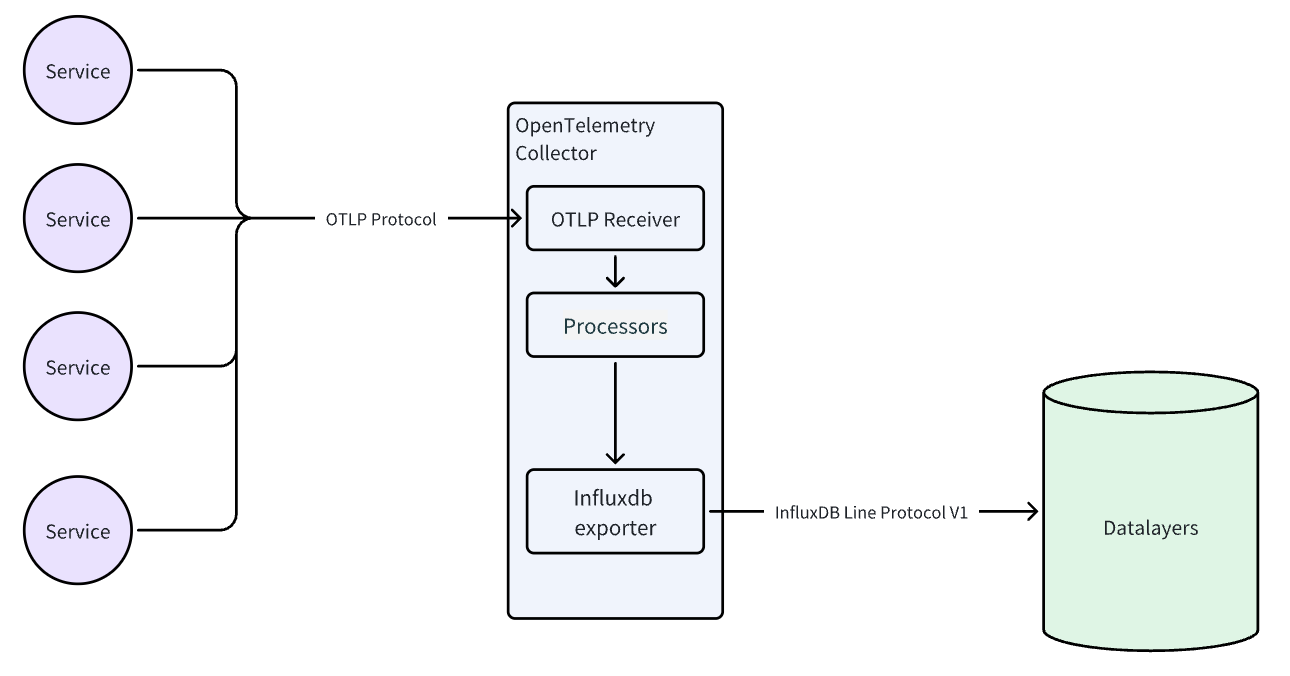
OpenTelemetry Collector 官方提供了 Core、 Contrib 两个不同的版本。 其中前者只包基础的插件, 后者包含了所有的插件。Core 版本中没有 influxdb exporter 插件,而 Contrib 版本中有。也可以按需自己构建镜像, 只包含自己需要的插件, 建议生产环境采用这种方式, 参考:Building a custom collector
InfluxDB Exporter 详细文档参考:influxdb-exporter
The following configuration options are supported:
endpoint (required) HTTP/S destination for line protocol timeout (default = 5s) Timeout for requestsheaders: (optional) additional headers attached to each HTTP request User-Agent is OpenTelemetry -> Influx by defaulttoken (below) is set, then header Authorization will overridden with the given tokenorg (required) Name of InfluxDB organization that owns the destination bucketbucket (required) name of InfluxDB bucket to which signals will be writtentoken (optional) The authentication token for InfluxDBv1_compatibility (optional) Options for exporting to InfluxDB v1.x enabled (optional) Use InfluxDB v1.x API if enableddb (required if enabled) Name of the InfluxDB database to which signals will be writtenusername (optional) Basic auth username for authenticating with InfluxDB v1.xpassword (optional) Basic auth password for authenticating with InfluxDB v1.xspan_dimensions (default = service.name, span.name) Span attributes to use as dimensions (InfluxDB tags)log_record_dimensions (default = service.name) Log Record attributes to use as dimensions (InfluxDB tags)payload_max_lines (default = 10_000) Maximum number of lines allowed per HTTP POST requestpayload_max_bytes (default = 10_000_000) Maximum number of bytes allowed per HTTP POST requestmetrics_schema (default = telegraf-prometheus-v1) The chosen metrics schema to write; must be one of: telegraf-prometheus-v1telegraf-prometheus-v2sending_queue details hereenabled (default = true)num_consumers (default = 10) The number of consumers from the queuequeue_size (default = 1000) Maximum number of batches allowed in queue at a given timeretry_on_failure details hereenabled (default = true)initial_interval (default = 5s) Time to wait after the first failure before retryingmax_interval (default = 30s) Upper bound on backoff intervalmax_elapsed_time (default = 120s) Maximum amount of time (including retries) spent trying to send a request/batch详见: influxdb-exporter configuration
receivers:
otlp:
protocols:
grpc:
endpoint: 0.0.0.0:4317
http:
endpoint: 0.0.0.0:4318
exporters:
influxdb:
endpoint: http://172.31.104.77:8361
v1_compatibility:
enabled: true
db: demo
username: admin
password: public
service:
extensions: []
pipelines:
traces:
receivers: [otlp]
processors: []
exporters: [influxdb]配置中 Exporter 的 endpoint 需要替换成自己的 Datalayers 地址。由于当前 Datalayers 默认只支持 v1 版本的 InfluxDB Line Protocol,所以需要将 v1_compatibility 设置为 true。要使用的数据库名称需要提前在 Datalayers 中创建。 在 receivers 中选择一个协议,比如 otlp,和协议对应的 endpoint 配置。 从 receivers 中收到的数据会被 processor 处理,这里没有配置,所以直接发送到 exporters, 即为 Datalayers。当 Datalayers 收到数据后,会根据配置的数据库名称,将数据写入到对应的数据库中, 如果没有对应的表, 则会自动创建(如果关闭了 Datalayers 的自动创建表功能, 则需要提前在 Datalayers 中创建表)。